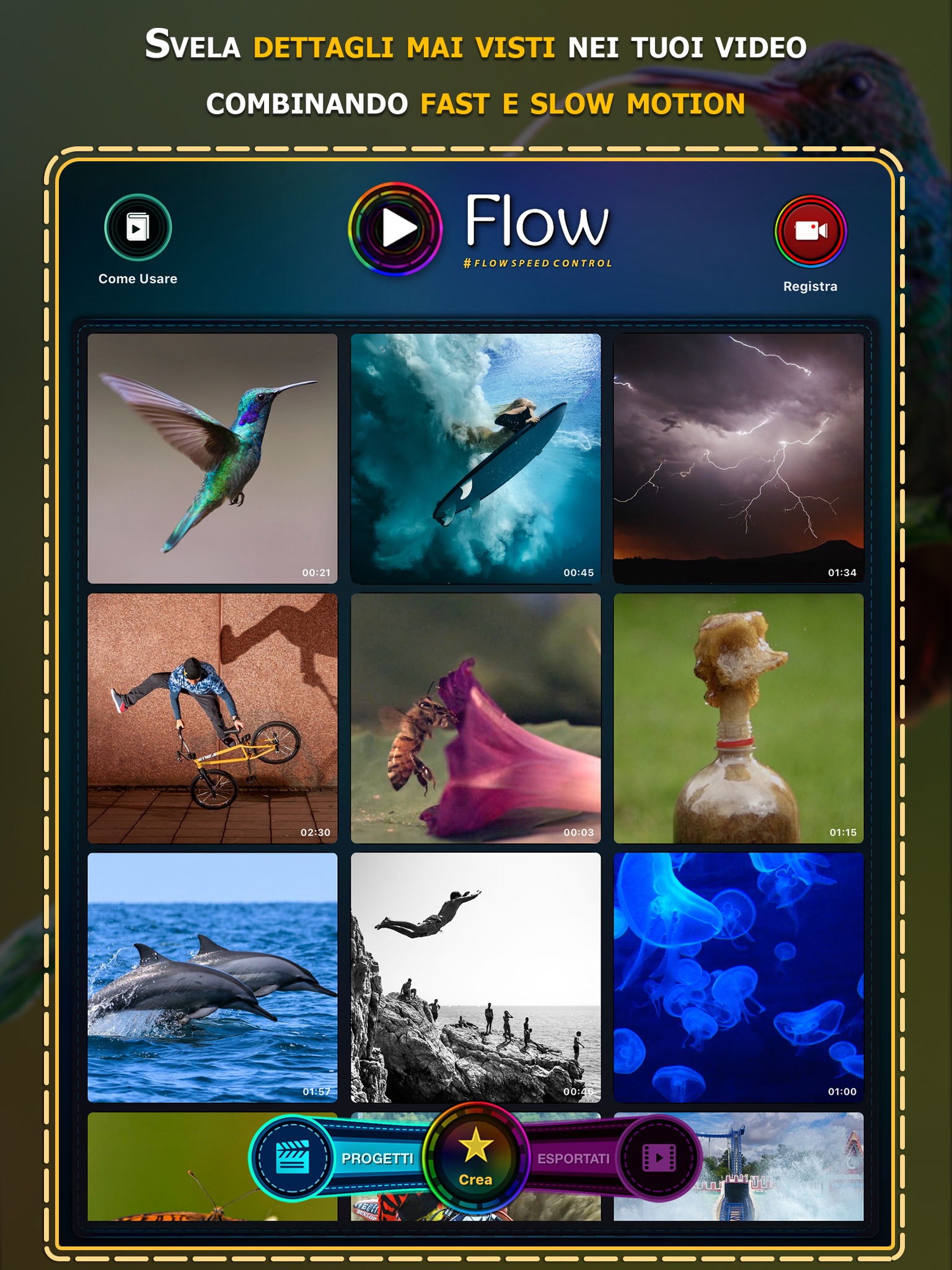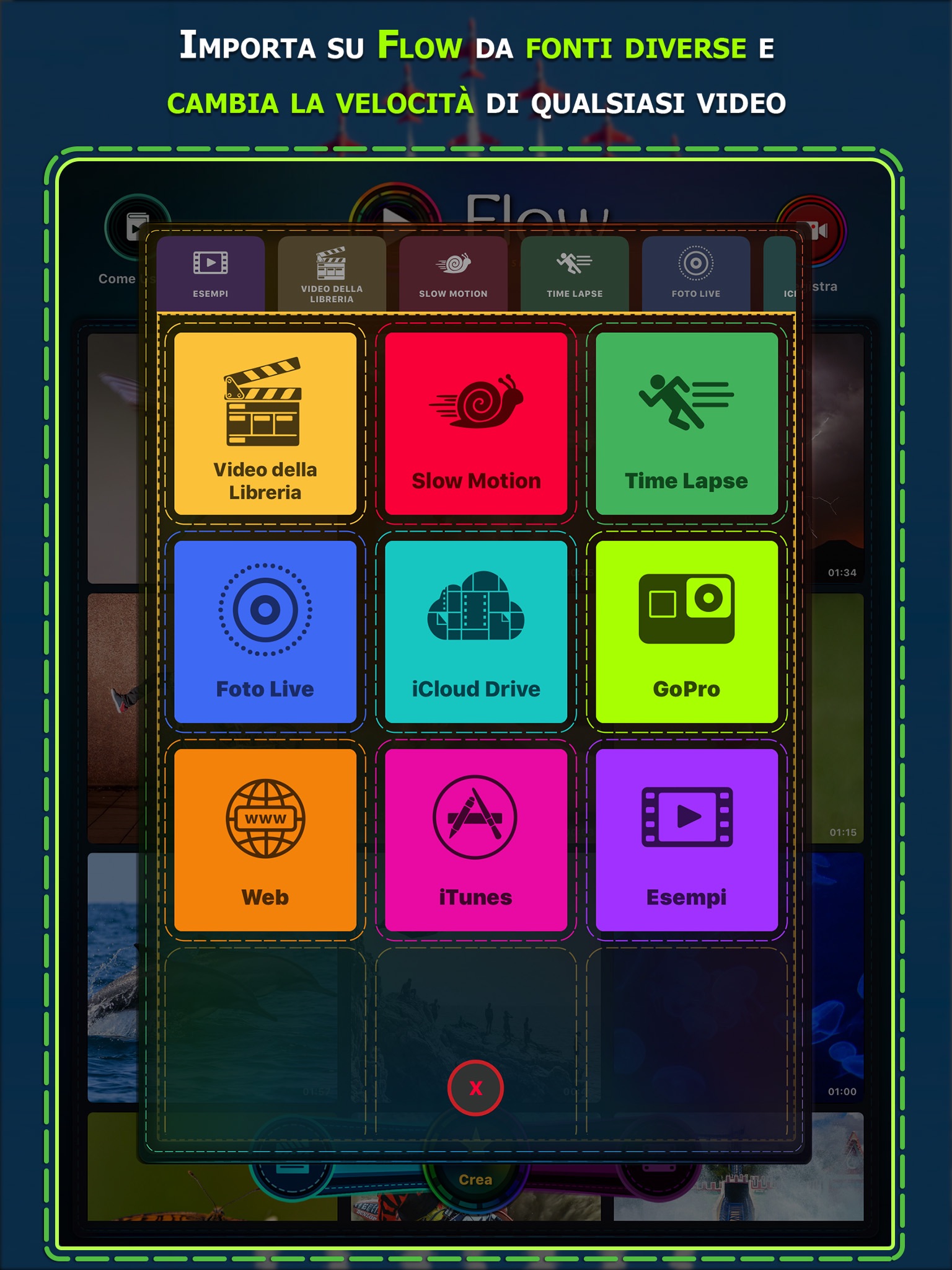Flow Speed Control Pro app for iPhone and iPad
Take control of the speed of your videos. Flow let you manipulate time and give you new perspectives on your recorded moments. You can gradually speed up or slow down segments of your videos creating impressive effects.
Flow is intuitive and super easy to use, just add and move the control points up and down so that the video can go gradually faster or slower than its natural speed.
FEATURES
• Capture amazing moments combining different speeds on-the-fly and perfect it later with innovative time remapping options.
• Edit the speed of videos recorded with any type of camera, there are many ways to import your videos, including directly from your GoPro or using iTunes, iCloud Drive and many others.
• Flow can gradually slow down or speed up any videos up to 24x, combine different speeds adding as many speed control points as you need.
• Create elaborated projects with one or multiple videos and customize each element with a different settings.
• There are many tools available for editing such as trimming, cropping, rotating and others.
• Flow supports recording, importing and exporting videos in ultra-high definition "4K".
• You can even edit professional slow motion videos recorded up to 1000fps.
• Instant project preview, watch your production without any waiting time.
• Videos created with Flow will play exact same way on every device, perfect for sharing.
• Stylize your videos with professional color controls and more than 40 unique filter effects.
• The audio of the video will match the video speed, creating a cool effect on voices and other sounds.
• Publish directly to social media such as Facebook, Instagram, YouTube and others.
• Have fun playing in videos in reverse and sharing with your friends.
• Rotate videos you recorded in the wrong orientation.
• Save the best scenes of your videos as images.
• Crop videos to square format.
• Flow includes a handy extension to edit videos directly from Photos app.
• Use your Apple Watch as a remote control when recording with Flow.
Have any questions? Contact us at [email protected]
For more information, visit https://www.flowspeedcontrol.com
Follow us on social media @flowspeedcontrol
Pros and cons of Flow Speed Control Pro app for iPhone and iPad
Flow Speed Control Pro app good for
This amazing app let me control fast and slow in my videos.
It flows as good as it gets!
Would be cool to have more effects other than filters. Really great app already though! Thank you.
App is nice but.....
I hope there is a guide !!
^_^ I recommend buying the bundle
ciktilarimi iphoneda izleyemiyorum. bembeyaz olarak gorunuyor!? I cant watch my exported videos in iphone photos app. Theyre full white!?
From a less critical reviewer than myself this app would probably receive 5 stars, it does speed up, slow down, video, in a very intuitive way. The UI looks great, my only complaint would be that it doesnt slow down the video enough. My 6s and IPad Pro 9.7" can film in 240fps, that said Id like to have an app to literally bring a video to a near standstill, slower than a crawl or snails pace. Maybe with an update? Probably not, its the going trend in the video genre app market to have something thats allllmost perfect, update it, then it be pumped full of bugs. That said, I hope this app stays right where it is, working, and not too expensive.
I just wish when adding a new point, or changing an existing one, that there was a way to enter the point in time and speed at that point via keyboard entry. that would make it much easier to be accurate.
Some bad moments
Export has only 24fps (shuttering)!? Great potential, color presets and thats all. Repair this! Now Ive deleted app and waiting for an update.
App *seems* to work great on both iPhone and iPad. Problem is, the video exported to the iPad does not play, and the video exported to the iPhone does not exist!
So far I like the app. I do wish when switching to reverse there was sound preservation. Id like to be able to hear the sound in reverse also instead of silence.
Great app from makers of lapseit. I love how I can adjust speed at ends of videos especially. This must be really great to tweak slo-mo and timelapses after they are made into video. Could be really handy to achieve 15 second videos.
Love this app ... Love you can add multiple points ... Many options!
Thanks so much for making this a free app. So much good work was put into it and it has an excellent interface. Enjoying playing with it and I think it will help launch our dog Waffles as a YouTube sensation :)
Usually Flow Speed Control Pro iOS app used & searched for
video speed,
gopro quick,
gopro control,
video editor speed up,
quik - gopro video editor,
gopro quik,
quik app gopro,
slow motion video recorder,
and other. So, download free Flow Speed Control Pro .ipa to run this nice iOS application on iPhone and iPad.